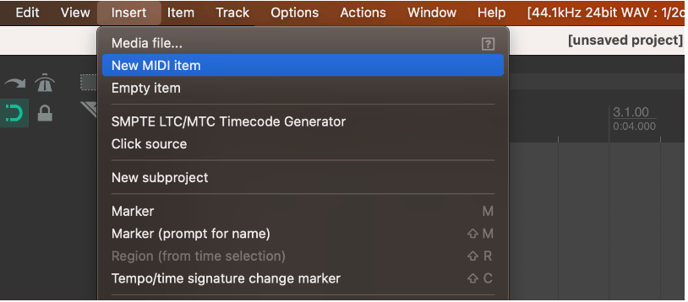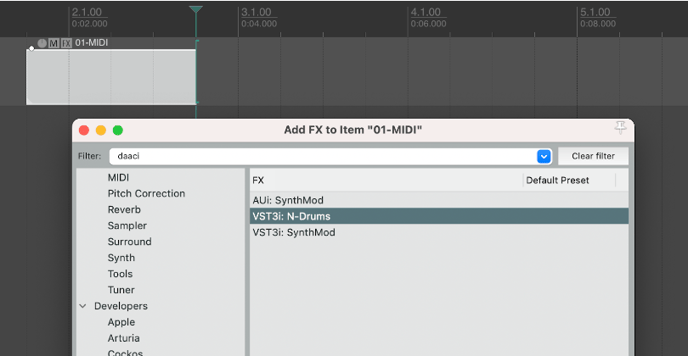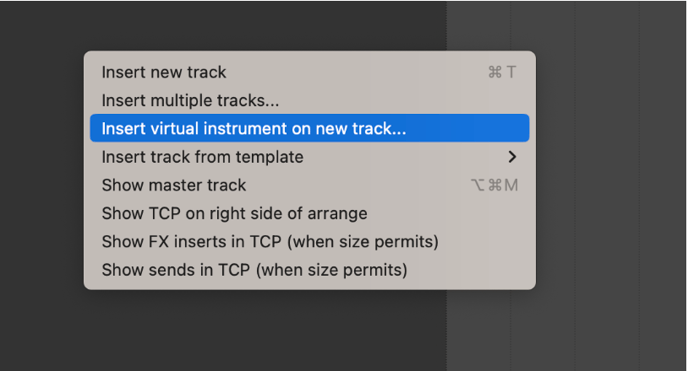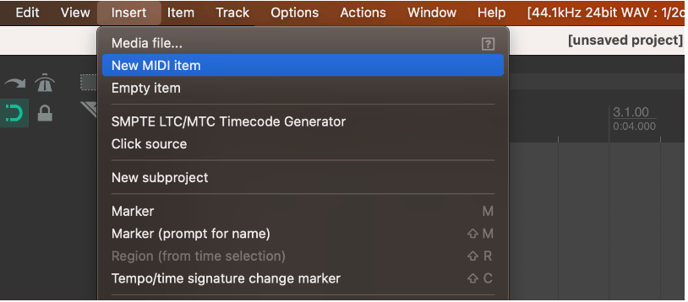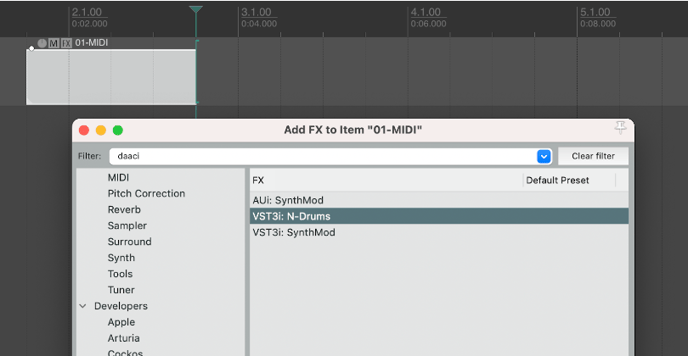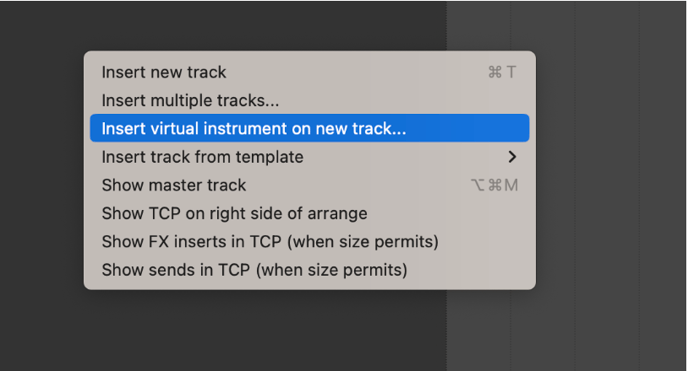Using Natural Drums in Reaper
Using Natural Drums as a Virtual Instrument
- Add a new MIDI Item
- Click the FX button on the top of the MIDI Item track, and select N-Drums to load the plugin
Using Natural Drums as a MIDI FX
- Add a New MIDI item
- Click the FX button at the top of the MIDI item track, and select N-Drums MIDIFX to load the plugin
- Select Insert virtual instrument on new track and load a synth (ideally a drum kit plugin)
- Click the route button of the MIDI item and add the instrument track you added as a send
- Click the route button of the virtual instrument track and add the MIDI item track as a receive
- Both tracks should now be connected and you should be able to control the synth with the N-Drums MIDIFX plugin