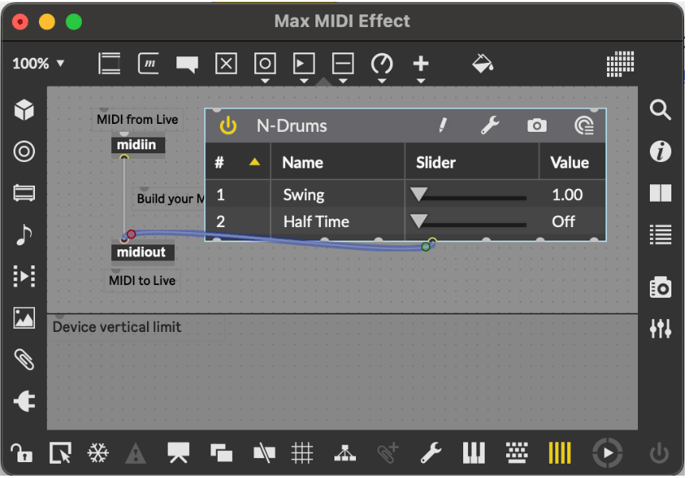Using Natural Drums In Ableton Live
Natural Drums is supported in Ableton v10.1.43 and above. Please check that your version of Ableton is up to date before attempting to authorise the plugin.
Ableton drum kits usually don’t offer multiple sounds for the ride cymbal, so choosing the Ride Mode in the Hats tab might result in no sound for certain hits. You can map all the hits to the MIDI note of your choice through the Settings menu.
Using Natural Drums as a Virtual Instrument
- Create a new MIDI Track
- In Plug-Ins menu (under AUv2 or VST3 depending on which format you prefer), navigate to DAACI > N-Drums
- Add the N-Drums plugin as an Instrument by dragging and dropping it onto the new track
Using Natural Drums as a MIDI FX
Ableton Live does not offer support for external MIDI FX. It supports its internal MIDI FX and Max MSP MIDI FX. As such, there are two possible ways to use the Natural Drums plugin with Ableton as described below.
Option 1 - As an Instrument (Universal)
- Add two MIDI channels to the project
- In Plug-Ins menu, navigate to VST3 > DAACI > N-Drums MIDIFX
- On the second track add the drum kit / sampler of your choice
- On the drum kit / sampler channel, set both the MIDI From drop down menus to N-Drums MIDIFX
- Make sure the red Recording button is ON in the first channel
- If you want to get input from a MIDI controller at the same time, you can enable the Recording for multiple tracks

Option 2 - As a Max MSP MIDI Effect (Available in Live Suite)
- Select Max for Live and from there double click on Max MIDI Effect > Max MIDI Effect
- Click on the rectangle icon on the top of the newly created Max MIDI Effect
- Expand the window until the plug icon (Plug-Ins) is visible and click on it
- From the side-panel select VST 3 plug-in and double click on N-Drums MIDIFX, making sure in the top half of the window (see image below)
- Connect the 5th output of the plugin to the midiout object
- Click to close the window and select Save
- On the same track add the drum kit / sampler of your choice, and open N-Drums MIDIFX by clicking on the spanner icon